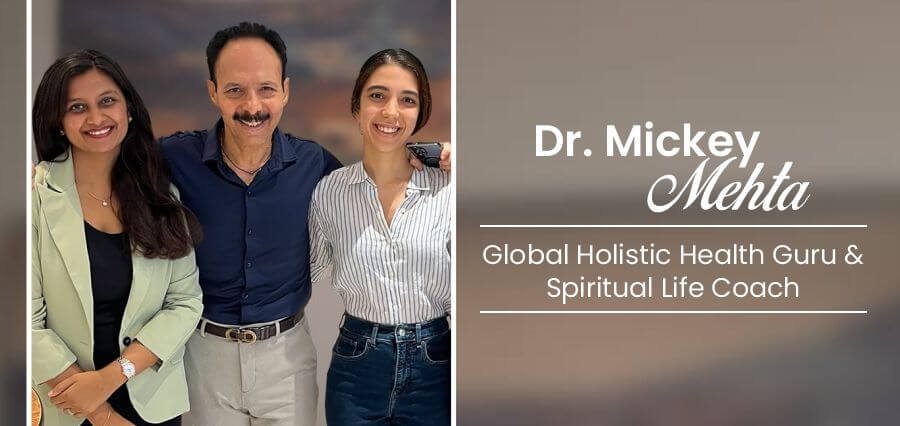To create an animated GIF file, you will need the appropriate tools. They can be roughly divided into two categories. Animation is built into web graphics programs such as Adobe Photoshop and Adobe Fireworks. If you are already using one of them, then you do not need to install additional software to create animations. The advantage of the built-in tools is that they allow not only creating, but also saving animated images.
Another plus is that they have additional features that allow them to generate frames automatically. In the absence of ‘heavy artillery’, you can create animation using independent programs. They turn a pre-prepared group of GIFs (one for each frame) into a single animated GIF.
The programs are equipped with a simple interface for entering animation settings (speed, cycles, etc.). Some of these programs also provide excellent optimization options and even transition effects. Another good news is that animation tools are inexpensive (sometimes even free) and available for download.
To avoid annoying your audience, consider the following guidelines when using animated GIFs to create animations:
- Try not to add more than one animation to the page.
- Use animation as an original way of presenting information (and not just as inappropriate blinking lights).
- Avoid adding animation to pages containing large amounts of text that require users to concentrate on reading.
- Consider whether the ‘spinning’ graphics will really give this very page more value, worth the extra bandwidth required to load it.
- Determine if the animation loop should actually play indefinitely.
- Experiment with time. Sometimes a long pause between loops can make the animation less distracting.
Programs for creating animated characters
Consider the tools with which you can draw a high-quality character with the ability to integrate into other software.
Zbrush
This is a professional application for artistic sculpting of objects to carry out trends in illustration. The principle of its operation is based on the construction of objects from particles (pixels). It carries not only information about the location in space. But also here is information about the material and depth. Thanks to this algorithm, when working with a ready-made element, there is no need to overlay shadows and highlights. The program itself reproduces them in automatic mode.
The application contains many brushes and other auxiliary tools for sculpting, supports the ability to connect external modules. It allows you to export finished objects to other software. So this program is often used to create an image of the main characters.
CrazyTalk
An interesting application for bringing characters to life based on real photographs. You can load two photos of the user into the interface of the program, indicate key points on them. After the utility itself converts them into a volumetric virtual character who can express emotions and reproduce speech.
With the resulting actor, you can perform various manipulations. You can change hairstyle, apply makeup, add accessories and change the background. Thanks to the simple principle of operation, the application can be mastered in just a few minutes. After a short period of time can be created a fairly high-quality character.
Also there are the applications that allow you to go through the entire cycle of creating animation works. it’s from the first sketches to exporting the finished animation video in a given format.

iClone Pro
The developer of this program is Reallusion. It created the CrazyTalk utility. So it’s not surprising that you can import actors from Crazy Talk into the iClone Pro interface. IClone Pro specializes in full-length animation work from scratch. There are advertising products, comics and other types of projects.
Note that the functionality of the programs is directly proportional to the difficulty in mastering the interface. The more powerful the application, the more time you need to spend on getting to know its functions. It’s no surprise that professionals with a thorough understanding of zBrush and Autodesk Maya are highly regarded in the job market.
https://text.ru/antiplagiat/60c21108e6087