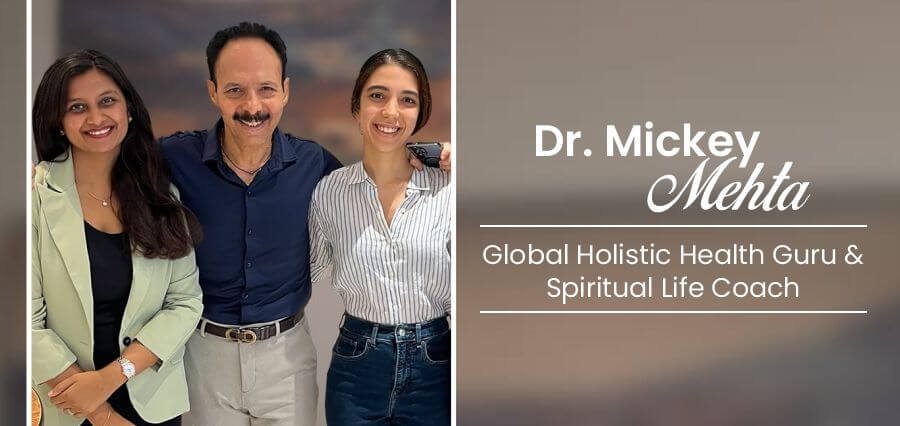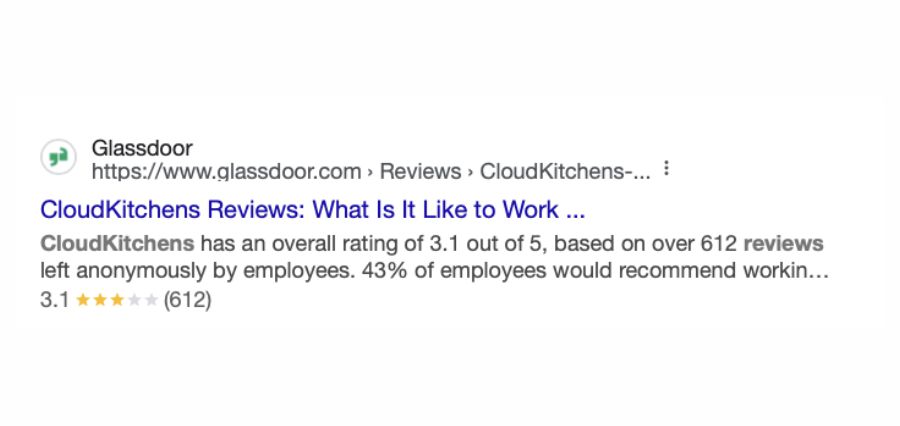The digital avenues have opened the ocean of information, learning, communication and entertainment on a wider level. A huge volume of information is searched, created, shared and downloaded daily. Ranging from documents, images, sound files, video clips to heavy multimedia files, a lot of data is uploaded and downloaded everyday. From the common and popular online media sources, YouTube is one platform that offers huge variety of videos on numerous topics serving wide array of purposes. It becomes necessary to download the required videos to be viewed offline. Numerous options are available which bridge this need and support in easy video downloading. Savefrom.net has emerged as the popular and reliable solution for video download. Let us find out how to use savefrom.net and MP4 converter
Come on, Let’s Explore How to use savefrom.net and MP4 converter
Several domestic as well as external challenges cause unexpected hindrances for viewing the required videos smoothly. It becomes necessary to download the videos for continuous viewing, studying and analysis of the subject.
A user-friendly website called Savefrom.net was created to assist people in downloading videos from many websites, including Vimeo, Facebook, and YouTube. You may save your favourite videos straight to your device with a few clicks. The video format may not always be the best option, though, depending on the platform. You can download videos in a format that is most compatible with your media player or device by using an MP4 converter. The simplified process of identifying how to use savefrom.net, downloading the videos from YouTube is very convenient.
Due to its widespread compatibility, the MP4 format has emerged as the industry standard for video files. MP4 is compatible with practically all devices and media players, regardless of whether you’re watching on a computer, tablet, or smartphone. Furthermore, MP4 files are ideal for offline watching without consuming a lot of storage space since they preserve good video quality while being compressed to a reasonable size. Optimal data management and effortless playback are guaranteed when you convert your videos to MP4.
The Downloading Process
To understand the process of knowing how to use savefrom.net, let us know the downloading process closely.
- Locate the Video URL: To begin, find the video on a website such as YouTube that you wish to download. Copy the URL to the video.
2. Make use of Savefrom.net: Paste the URL from Savefrom.net into the appropriate area. After that, options to download the video in different formats will appear.
3. Choose MP4 Format: Make sure the file is compatible with all of your devices by selecting the MP4 format for download.
4. Convert the Video (if necessary): If the video was downloaded in a different format, convert it to MP4 using a reliable MP4 converter. The best compatibility is ensured by this step.
This is a simple process of understanding how to use savefrom.net
Comprehending the advantages of MP4 adaptations
- Offline Playback: Once converted to MP4, you can enjoy your downloaded videos offline without worrying about internet connectivity or streaming limitations.
- High Quality in Smaller Sizes: MP4 videos are compressed but still retain excellent quality, making them perfect for devices with limited storage.
- Universal Compatibility: MP4 works on nearly every device and platform, making it the most flexible format for video files.
Other MP4 Converters that are available are
To ensure you get the best results when converting your videos, apart from knowing how to use savefrom.net, here are some top-rated MP4 converters you can rely on:
• Online MP4 Converters: You may convert movies right in your browser with online MP4 converters, which are a terrific option for quick and simple conversions without the need to download software.
• HandBrake: An open-source, free converter that works with a number of file types, including MP4. It is compatible with Linux, Mac, and Windows and provides high-quality conversion.
• Any Video Converter: This program is renowned for its user-friendliness and quickness. It has built-in tools for video editing prior to transcoding and supports a variety of formats.
• Freemake Video Converter: For individuals who are unfamiliar with video conversion, Freemake is an easy-to-use solution for converting videos to MP4.
Now by knowing how to use savefrom.net, anyone can easily download and convert your favourite videos to a format that is compatible with all of your devices by combining Savefrom.net with an MP4 converter. MP4 offers the ideal ratio of quality to file size, regardless matter whether you’re watching on a TV, laptop, or phone. It has never been simpler to convert videos to MP4 thanks to programs like HandBrake and Any Video Converter. To enjoy the best offline viewing experience, begin downloading and transcoding your films right now.
As people learn how to use savefrom.net, they would be in a better position of viewing and analysing the videos.
The downloaded videos offer a freedom of watching the videos whenever required especially without the need for continuous internet connection. So it is useful to know how to use savefrom.net to be able to download the required videos seamlessly.