VanceAI is an online photo editing application that utilizes artificial intelligence to simplify user editing. It provides automatic editing tools and features to make photo editing more efficient and user-friendly, especially for new users who may not have much experience with image editing software. The AI technology used in the application can be continuously improved to achieve better results. With the help of VanceAI.com, users can automate tasks such as image upscaling, image quality enhancement, background removal, and more. This can increase productivity and save on resources such as time and money. However, it’s important to note that AI-based products will not replace software that requires manual editing. The tools offered by VanceAI can be helpful in various fields, such as content creators, strategists, educators, and even casual users who want to make minor adjustments to their images before posting them.
One of the main benefits of using automatic photo editing software like VanceAI for content creators and more is the ability to quickly and easily enhance and edit photos for their content. This can save time and effort, allowing them to focus on creating new content and growing their audience. Additionally, the automatic enhancement feature ensures that their photos have a consistent and professional look, which can be important when creating a solid brand image. Businesses can also benefit from using automatic photo editing software like VanceAI. They can use the software to quickly and easily enhance and edit photos for their website, marketing materials, and social media posts.
Pros:
- VanceAI is a software that prioritizes user accessibility by continually adding new features. For example, it now includes a Japanese language version, VanceAI JA, making it easy for Japanese-speaking users to navigate the platform.
- The software offers a variety of tools that can be used together to create the best final image and has other valuable features.
- As the software expands in terms of tools, platforms, and more, subscribing long-term would be a good idea.
Cons:
- VanceAI could improve its desktop edition by adding more tools to increase options for users.
- Some tools may require a performance upgrade and new features to enhance usability.
What Is VanceAI?

VanceAI is an online image editing platform that offers a range of AI-based algorithms and image processing tools and services. The platform provides various tools to enhance and improve the quality and clarity of images. These tools include features for removing noise, increasing resolution, and correcting color and lighting issues. All these tools are easily accessible from the Workspace.
VanceAI offers a tool for repairing and restoring damaged or degraded images. This tool includes features for removing scratches, blemishes, and other imperfections, which can be particularly useful for portrait images.
By automating image processing, VanceAI makes photo editing easy for most users who may not be proficient in traditional desktop software applications. AI-powered photo editing tools can automatically create a range of edits to an image, such as adjusting brightness, sharpness, color tone, and more.
VanceAI Productivity Series Tools Review with Processed Images
This VanceAI Productivity Series review examines six tools from the series out of the twelve that it offers.
1. VanceAI Image Enhancer Creates High-Quality Photos

VanceAI Image Enhancer is a tool that can analyze an image and apply a range of enhancements to improve its overall quality and clarity by using its robust AI-based algorithms. The device is located in the same Workspace as other VanceAI tools, such as Image Sharpener, Image Upscaler, and more, making it easy and seamless for users to access and use. The tool allows users to select specific ways of enhancing an image to achieve refined results. The interface is user-friendly, and it does not require any special knowledge or experience to use.
Users can also adjust the sharpness and noise of the image before enhancement in the settings provided in the Workspace. Additionally, for further editing, on the Creativity series, you can use the Photo Retoucher to adjust images by color and lighting. Overall, VanceAI provides various options for image enhancement, allowing users to achieve the desired results.
A unique aspect of the Image Enhancer is that it can enhance photo details without needing to upscale the image. As you can see from the above comparison image, the size of the image remains the same. However, there is still a difference between the two images in terms of quality. The text, for instance, is much sharper in the After image compared to before. Moreover, the other objects look richer in terms of textures in the After image as well.
2. VanceAI Image Sharpener Creates High Contrast Images
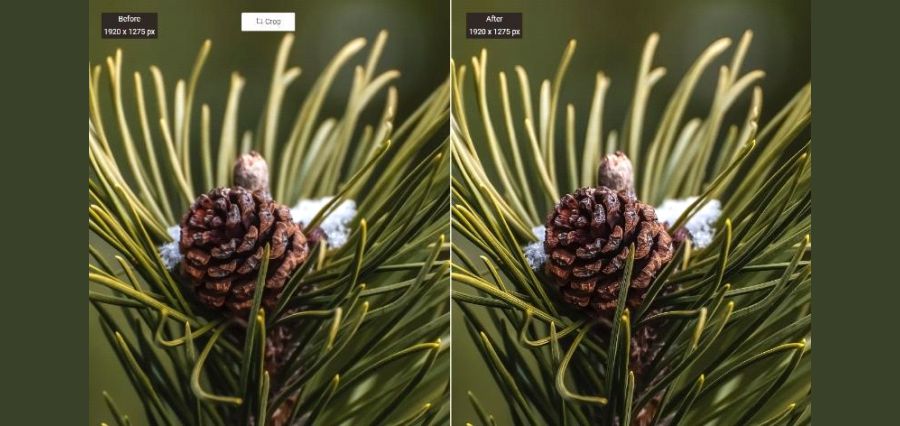
VanceAI Image Sharpener is a tool that allows users to sharpen their images quickly and easily. To use the tool, simply go to the provided link and upload the image you want to point to. Once at the Workspace, you can select the specific type of blur you want to target, such as motion blur. The other blur options available include general blur, lens blur, and soft blur. Additionally, you can adjust the strength of the deblur effect to achieve the preferred result.
The tool utilizes AI to analyze the image and apply a range of sharpening techniques, improving the image’s clarity and detail and returning the output in seconds. One of the advantages of sharpened images is that they can be more visually appealing and help highlight essential information in the picture, which can be important for professionals such as photographers and graphic designers.
The Image Sharpener makes the focused object look more dominant in the frame by reducing the blur around it and empowering its color depth of it. Apart from that, the surrounding greenery also looks more natural in the After image due to the lesser blur.
3. VanceAI Image Denoiser Can Offer Cleaner Images

Image noise or film grain is the random texture-like pattern visible on photographs or moving images shot on film. Tiny particles of silver halide in the film emulsion cause it. Some people consider film grain a desirable characteristic because it gives a certain organic or “analog” quality to the image, while others find it distracting. Many things, such as wrong ISO settings or low light exposures, can cause image noise. With VanceAI Image Denoiser, users can quickly and easily remove image noise from their photos.
When working in the Workspace, you can use the settings to intensify the image noise reduction to the level you want. This allows fine-tuning the process, which is not in many other image noise reduction tools. As mentioned before, image noise can be good or bad for your photos; hence, it is best to moderate it. With this level of customization available, users can create visuals that are different from each other.
By setting the image noise reduction level to 70, we can see the clarity that the tool brings to the image. Compared to the picture before, the new image looks clearer with more details visible.
4. VanceAI Image Upscaler Makes Small Images Bigger

High-resolution images have a lot of uses, regardless of the type of user. For example, high-resolution images can print high-quality products like photo albums, wall art, and other customizable items. VanceAI Image Upscaler can easily upscale and enhance most kinds of photos. These images can be used on websites as product images, background images, and other design elements. They can also create visually striking posts on social media platforms like Instagram, Facebook, and Twitter.
In addition, high-resolution images can be used to showcase products on online marketplaces like Amazon, Etsy, and eBay. High-resolution photos can also be used to create a professional-looking portfolio to showcase work or products and can be uploaded and sold on stock image websites such as Shutterstock, iStock, and Getty Images.
For example, you see a clear difference in the quality of the two photos. The image is four times bigger than the original, and we can see that the idea of Upscaler is capable of maintaining the quality of the picture.
5. VanceAI BG remover Provides Background Removal and Editing

A background remover tool is essentially software that eliminates the background of an image, allowing the subject or product in the picture to be placed on a new experience. VanceAI BGremover takes this concept to the next level by incorporating AI algorithms that automatically remove the background, making the process more efficient and faster.
Furthermore, BGremover also allows users to edit the transparent background image further. For instance, after processing an idea, one can utilize the Change Background feature to pick a different photograph background, saving time and eliminating the need for additional background editing tools. In addition to the elements mentioned above, BGremover also allows users to specify whether the image focuses on a person or an object, which can enhance the background removal process’s accuracy.
6. VanceAI Portrait Retoucher is Perfect for Personal Shots

While you should be yourself on the Internet, a little polishing of personal photos never hurts anybody. A professional-looking photo might just bring more opportunities to you. With VanceAI Portrait Retoucher, you can enhance your photos within seconds. This can be especially useful for those who frequently use social media or online platforms to share their photos with others. Secondly, an app that can enhance photos can also help to improve one’s self-confidence and self-esteem by allowing one to present themselves in the best possible light.
Additionally, an app enhancing photos can save time and effort, as users no longer need to spend hours editing their photos manually. This can be especially beneficial for those who take many pictures and want to edit and share them with others quickly. Furthermore, it can open up new opportunities for people who want to start a career in photography or modeling.
VanceAI Pricing
VanceAI is a cost-efficient alternative for photo editing. They offer a software application and an API with multiple subscription plans. Users are given three complimentary image credits every month when creating an account. The online version of VanceAI begins at $4.95, including 100 image credits and some added features such as batch processing. Other options include plans for 200 image credits at $6.95 per month, 500 image credits at $11.45 per month, and 1000 image credits at $17.95 per month.
VanceAI Alternatives
VanceAI alternatives are other tools available that can be useful in specific situations, such as when you do not have access to the VanceAI tools or your needs are more basic. These alternatives are usually free to use but may not offer the same advanced features as VanceAI.
For instance, for image enhancement without the upscaling, you can use the website photoenhancer.ai, and if you need image upscaling, you can use the website image-upscaler.com. These alternatives are worth considering if you are on a budget or have basic image editing needs. Additionally, VanceAI also offers VancePDF.com, which is a free-to-use, website-based PDF processing tool.
Final Verdict
VanceAI stands out among other online photo editing applications for its commitment to providing users with an exceptional experience. Its advanced AI algorithms ensure that performance and output quality are top-notch, but what truly sets it apart is the emphasis on additional features, user-friendliness, accessibility, and more. And all of this is available at a highly reasonable price of $4.95, even lower during sales. Besides, with the additions of VanceAI PC and other similar accessibility-based features, it will be much easier to use the platform in different ways.
| Click Here For More News and Blog |


