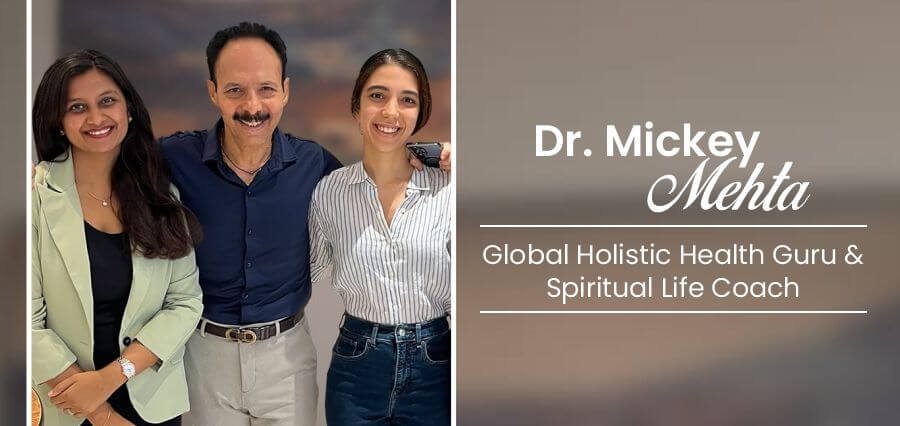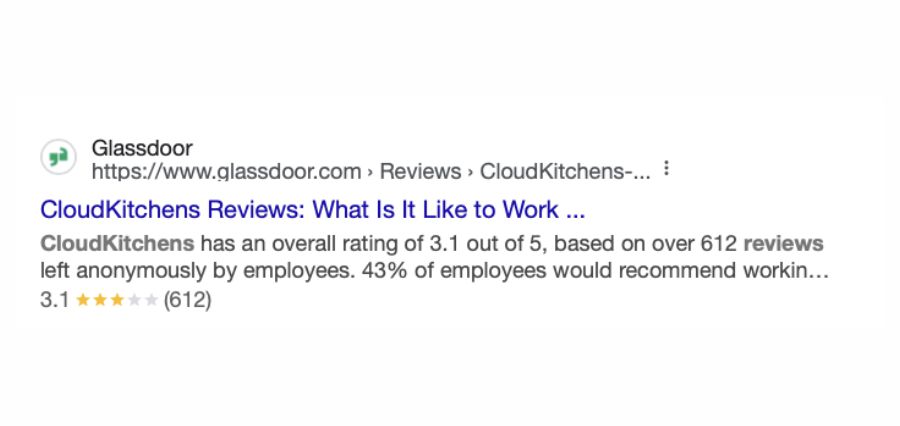Technology has been proved necessary in almost all aspects of life from individual life to business operations. Though the large variety available, determining what ones to apply may make most difference in the productivity and ease tasks that are to be accomplished. The chapter describes how to appraise and choose the best for use that meets specific needs.
Determining Your Needs
Clearly define what is needed. This will be a basic assessment of the work that needs to be done and the type of tools that could help with such work. For example, if the goal is to improve communication in a team, collaboration software would be very crucial. If the goal is more project management-oriented, then task-tracking tools would be much more applicable.
Making sure that one has time to outline certain specific needs will avoid buying unnecessary software and pinpoint exactly what functionality is needed. It will then become much easier to organize the need if categorized into different areas: for instance, communication, project management, data analysis, or even managing the social media. This enables one to have a clearer picture.
Search Tools:
Once the needs are defined well, one can look up on what tools are available. There are numerous resources available to find information regarding different tools. This includes online reviews and technology blogs. Most of the review websites make comparisons on features, user experience, and pricing. All of these can be read to determine if a tool is a good tool or not.
Besides, what others have found helpful in a similar situation can be understood by going through forums or technology communities. This helps understand the real-life, hands-on experiences of users, which official reviews might not take into account. Research is important at this point, because it lays the groundwork for an informed decision.
Analyzing Features and Usability
After compiling a list of possible tools, their features and usability have to be considered. All tools have some features; however, all the features may not necessarily apply to specific needs. Features that apply directly to identified requirements are essential. A project management tool should allow for assigning tasks, tracking progress, reminding deadlines, and other relevant features.
Usability is another major issue. A tool can have all the bells and whistles in the world, but if it is too difficult or convoluted to use, it may end up lowering productivity instead of increasing it. A user-friendly interface is a big plus point, especially for nontechnical users. Ideally, the tool should require as little training as possible and be intuitive.
Integration and Compatibility
In many situations, the appropriate technology tools must also integrate with other software and systems. Integration, therefore is a big issue. Most businesses as well as individuals have other tools that are meant for various activities. These tools ought to communicate each other. For instance, a project management tool may sync to an email service or a cloud service and hence it can save time and even avoid making errors.
Before making a decision, check if the tools are compatible with existing systems. Compatibility with various operating systems and devices is another important factor. Tools supporting both desktop and mobile platforms make it flexible in terms of when and how tasks are performed.
Cost vs. Value Analysis
Many of these tech tools charge subscription pricing, so there will be ongoing costs. A cheaper up-front price tag may sound good, but it is always worth finding out about extra features or premium support charges.
Instead, look to the value that can be brought by the tool instead of looking at its price. Over the long run, the more expensive tool may actually end up saving more time and thereby increasing productivity, therefore worthy to spend on. A tool is said to be good value if it is observed to support the listed needs and solve problems. Testing and Feedback
Most technology tools have a free trial or demo version that can be exploited before one makes the decision to purchase. This would probably give an opportunity to test the tool to determine whether it indeed meets requirements and expectations. In doing this, it may be wise to get other users involved so as to hear different opinions. Input from different users might indicate some potential problems or benefits that were not visible initially.
Assess performance against what happens in the real world while conducting your trial. It will pay off when checking on performance metrics as well as user satisfaction. The software can be bought once its promises are met or more so if it has been doing just that.
Keep Checking the Regular Updates and Support
Once a tool is chosen, keeping track of updates and support should be considered. Technology does not remain stagnant for long periods of time, and what may have been on the cutting-edge last year can become outdated extremely fast. Updates improve functionality and security, so selecting a tool from a trusted source with an emphasis on development over time is advantageous.
Customer support should also be available. A problem is sure to occur, and helpful resources or support make all the difference in solving problems in time.
Conclusion
There is also a careful consideration of different aspects involving the understanding of specific needs, going through the available options with their features, and coming to the decision of how far usability, integration, and even cost could make things easy to make intelligent decisions. Confirmation comes via trial periods and feedback from the intended users. From all these considerations, it reaches a conclusion of the selection of tools that would ensure not just streamlining jobs but enhanced productivity towards maximum success in personal and professional setups.