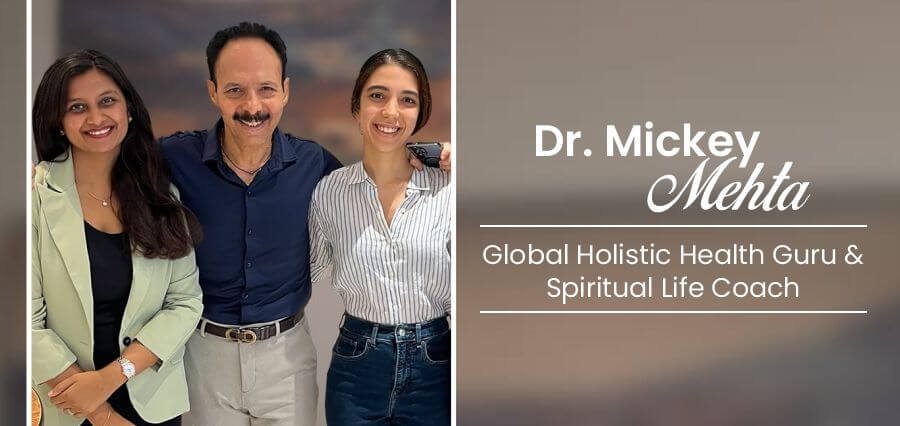Apple Music is one of the largest streaming music platforms in the world, which has tens of thousands of fans. Users only need to spend $9.99 per month or pay $14.99 per month to subscribe up to 6 people for Apple Music Family Plan, so they can enjoy more than 75 million songs in lossless quality.
Although you can download these Apple Music tracks, you don’t really own them. Once you cancel the Apple Music subscription, you will lose the permission to listen to Apple Music songs, and the downloaded Apple Music songs will becomes unplayable.
That’s because Apple Music tracks are in DRM encryption and encoded in M4P format, which prevents users from downloading and copying them to other non-Apple-authorized devices.
In order to enjoy Apple Music freely, the best way is to use a third-party Apple Music converter to convert Apple Music to MP3 or other popular formats, which can be compatible with any device and player. There are many Apple Music converters on the market, what is the best Apple Music converter?
After testing for many times, we have recommended two best Apple Music converters, both are works well with the latest Windows 10 and macOS Big Sur. These two converter are named TunesBank Apple Music Converter and UkeySoft Apple Music Converter, you can view and select the appropriate converter according to your needs.
In this review, we put the emphasis on the functions and performance of UkeySoft and TunesBank, the contents including Output Format, Output Quality, Conversion Speed, Operate Process, Price, etc. Let’s comparing TunesBank Apple Music Converter and UkeySoft Apple Music Converter, what is the best Apple Music converter? To to choose the best Apple Music converter to convert Apple Music songs to MP3, we need to consider about its output parameter, conversion speed and price.
Features – Compared UkeySoft and TunesBank
About Apple Music DRM Removal Feature
Due to DRM encryption, users can not directly transfer the Apple Music to any device freely. To choose the best Apple Music converter, a converter should be able to remove DRM protection from Apple Music. Both TunesBank and UkeySoft Apple Music Converter can helps effortlessly remove DRM from Apple Music songs.
How to remove Apple Music DRM with two different converters? The steps are the same, it’s very easy to remove DRM from Apple Music with just a few clicks: Just add songs to the iTunes library and launch the converter, then select output format and start to remove Apple Music DRM. After getting the DRM-free Apple Music songs, you can transfer Apple Music songs to any devices for playback freely, such as SanDisk MP3 Player, Sony Walkman, iPod nano, iRiver, PSP, mobile phones, etc.
Different Output Formats
People need to convert Apple Music to MP3 or other format because they may need to get DRM-free Apple Music songs for offline playback or transferring the songs to mobile phone or MP3 player for listening freely. If you are looking for the best Apple Music converter, the most important thing you may consider about its output format, both two Apple Music converter are able to convert Apple Music songs to various output formats.
TunesBank Apple Music Converter (Mac) can support to convert Apple Music to MP3, M4A and FLAC with lossless quality.
For Windows Version of TunesBank, it supports 7 output formats including MP3, M4A, AAC, FLAC, AIFF, AU and AC3, which suit your different needs.

UkeySoft Apple Music Converter (Windows/Mac) supports more output audio formats, the app can convert Apple Music to MP3, M4A, AC3, WAV, FLAC, MKA, AU, AC3.

It is worth mentioning that M4R format is an iTunes Ringtone file, the Mac version of UkeySoft can directly convert Apple Music to M4R for using as ringtone or alarm of iPhone.
https://www.ukeysoft.com/wp-content/uploads/2019/07/select-output-format-as-M4R.jpg
In this way, UkeySoft seems to be able to convert Apple Music to more formats. As a matter of fact, MP3 and M4A format is full enough for the majority users. Because they can be highly compatible with Android and iOS devices.
Good Output Quality
After many comparative trials, we can find that both TunesBank and UkeySoft won’t losing any sound quality during the converting process. Moreover, they both provide to customize output parameters, users can set 320kbps as Bit Rate and 48000Hz as Sample Rate to get high-quality Apple Music tracks.
https://www.tunesbank.com/images/amc-output-quality.jpg
Fast Conversion Speed
If you are a music lover with a massive Apple Music tracks, conversion speed is definitely you are most concerned about. Unlike other converters on the market, they are just recording Apple Music as 1:1 speed. By adopting advanced decryption technology, both TunesBank and UkeySoft can run very fast. TunesBank Mac version conversion speed can be up to 5X, and Windows version can even be reach to 10X.

With UkeySoft, users can manually set conversion speed. If you are Windows version users, it can convert Apple Music at 16X fast speed, but Mac version only supports 1X conversion speed. More strikingly, they both allow you to batch converting Apple Music tracks. That is to say, you can convert a whole playlist in a few seconds.

Simply Converting Process
The interface of these 2 converters is similar as iTunes, even if you are a beginner, you can easily convert Apple Music to MP3 or any format you want. You can get unprotected Apple Music songs in just 4 simple steps. Here is the easy guide on how to convert Apple Music to MP3 with TunesBank. Before starting, install the latest iTunes or Apple Music app and add the songs you want to convert to iTunes, then launch the Apple Music converter to load all songs and start to convert them.
Step-by-Step to Convert Apple Music to MP3 with TunesBank
Step 1. Launch TunesBank Apple Music Converter
Install, launch TunesBank Converter on your computer. The iTunes will be launched automatically, the Apple Music songs will be loaded into the converter.
Step 2. Select Apple Music Songs to Convert
Click “playlist” to view all tracks in the playlist, then click the checkbox to select the songs you want to convert.
Step 3. Set MP3 as Output Format
Move to the bottom of the interface, click “Output Format” to choose MP3. Because MP3 is compatible with the most of devices. By the way, you can also adjust the Output Quality, Bitrate, Sample rate, Channels, etc.
https://www.tunesbank.com/images/select-output-format-mp3.jpg
Step 4. Start to Convert Apple Music to MP3
Click “Convert” button to start converting Apple Music to MP3.
Most notably, when it starts converting, you can return to “Library” to continue adding songs for converting. Only TunesBank can achieve it!
UkeySoft has the same operation as TunesBank with user-friendly and concise interface. To avoid repetition, this article will not be described.
How much It Costs
Even with so many wonderful features, they are both only need to pay $39.95 for Personal License on 1 Mac/PC, you can also pay $79.95 for Family License on 5 Mac/PC to enjoy unlimited Apple music.
Think about it, Apple Music costs $9.99 per month, choose TunesBank or UkeySoft only $39.95, you can enjoy Apple Music for a lifetime, it is very cost-effective. In addition, these 2 programs guarantee one-time purchase, lifetime enjoyment. Including all subsequent technical updates.
Latest Operating System
Both TunesBank and UkeySoft can be highly compatible with the latest system of Windows or Mac. Please check your system version before purchasing. TunesBank are suitable with Windows 7, 8, 8.1, 10 (32-bit & 64-bit) and Mac OS X 10.11 or higher. And UkeySoft can be fully compatible with Windows 10/8.1/8/7 (32 & 64bits) and the latest Mac OS.
Final Verdict: TunesBank vs. UkeySoft
After comparing the functions and performance of the two converters, they are basically come out even. Which Apple Music converter should I to choose? If you have picky ears and have high requirements of sound quality, both UkeySoft and TunesBank are good choices. If you want to convert Apple Music to M4R for setting Apple Music songs as iPhone rington, UkeySoft is the best choice for you, it provides more output formats to meet your needs.
If you are a Mac user and have massive songs to convert, UkeySoft 1X speed can’t fulfill your pursuit of efficiency, I recommend you choose TunesBank Apple Music Converter for Mac, the conversion speed up to 5X. In a word, each of these two converters has its own advantages, the one that can meet your requirements is the best for you. It’s up to you!
| Click Here For More News and Blog: Click here |