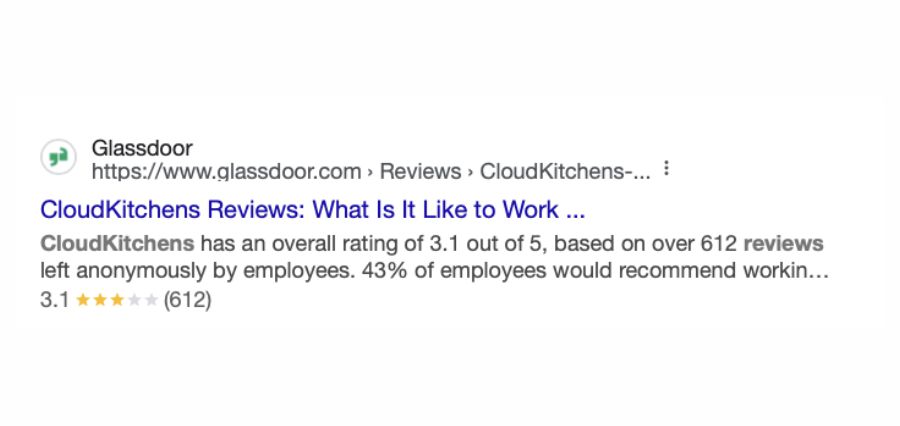In today’s digital age, it is easy to lose important music files. Whether you have mistakenly deleted them, or formatted them incorrectly, or have suffered from a system failure. Loss of important files or music can cause damage. However, there are solutions: Sound Repair Tools. These programs are designed to detect and restore misplaced music files by providing assistance during the time of loss of audio files. In this article, we will explore six of the best sound recovery applications that will give you knowledge to deal with any audio file error. Be ready to learn about the ins and outs of free audio recovery software and how these powerful technologies can restore your lost sound.
Why Do You Need an Audio Recovery Tool?
The need for an audio recovery tool arises from various situations. The accidental deletion is a common reason. This causes the loss of music files and valuable information. Formatting the storage device without backup can also delete all your valuable music. In addition, system failures and unexpected errors can lead to the erasure of audio files. In these situations, sound recovery programs are worthwhile. These programs are useful as follows:
- Data Recovery: The audio repair program can effectively recover deleted or lost audio files by saving your data.
- Comfort: With its user-friendly interface, sound recovery software makes the recovery process easy for anyone to navigate.
- Save time: Searching for lost audio files manually is boring and time-consuming. The audio recovery program eliminates the need to manually search, saving you valuable time and effort.
6 Audio Recovery Solutions
Using a sound recovery program, you can quickly recover deleted audio files, allowing you to enjoy your favorite music or movies without any interruptions. Now, try to dive deep into 10 of the top 2024 audio recovery tools.
- WinfrGUI
The first audio recovery solution on our list is WinfrGUI. This powerful and simple Windows application alone is designed specifically for sound recovery as well as the recovery of permanently deleted files on Windows 10. Here’s a step-by-step guide to using Winfr GUI:
- Go to the official link and install WinfrGUI.
- When you start the software, select the storage device address of the missing music file.
- Depending on your needs, choose quick or deep inspection options.
- Start the scan process and wait for it to be completed.
- After the scan, you can listen and select the revived audio file.
- Select the target folder to save the recovered file and complete the recovery process.
WinfrGUI has many advantages including its free use with no costly functionality. It has a simple and easy-to-use interface and effectively recovers audio files of various types. However, it is limited to Windows users only.
- Recoverit Data Recovery
Next is Recoverit Data Recovery. A complete music recovery tool. It supports multiple file types and storage devices, giving it many recovery choices. Use Recovery step-by-step:
- Install Recoverit Data Recovery.
- Choose where the lost audio file is in the programme.
- Select a quick or deep scan and begin.
- Choose the audio file to restore after viewing it.
- Set the destination folder for recovered data and finish recovery.
Recoverit Data Recovery supports several file systems and storage media. Its sophisticated scanning methods optimise recuperation. Its simple UI makes file viewing and navigation easy. Despite its free form, the premium version contains greater capabilities and may require a membership.
- Recover My Files
Moving forward, we come to my file recovery, a flexible data recovery program that can recover audio files. This program is suitable for both beginners and professional users with a simple way to recover data. Here’s the importance of recovering my files:
- Supports MP3, WAV, FLAC and other music formats.
- Receive audio from hard drives, USB devices, memory cards, and so on.
- Compatible with Windows 10, 8, 7, Vista and XP
Recycle my files can be purchased on its official website with different price options depending on license type and duration.
- Disk Drill
Disk Drill is another user-friendly recovery tool well known for its powerful capabilities. Its free and cost-effective version makes it accessible to a wide range of users. Here is a comparison between the free and Premium versions of Disk Dril:
- Free version: allows users to recover up to 500 MB of data.
- Premium Version: Supports multiple file system, provides unlimited data recovery and provides fast and complete scans.
Disk Drill has a high recovery success rate for lost audio files and supports a variety of storage devices. Its easy-to-use interface makes the recovery process easier by allowing users to view recovered data before starting recovery.
- Do Your Data Recovery
Do Your Data Recovery is a program with many great features to recover audio and data files. It supports various audio formats including MP3, WAV, FLAC, AAC and so on. The application can recover lost audio files due to deletion of formatting, virus attacks, system failures and other data loss events. The main features of Do Your data recovery include the capabilities and interface:
- Simple interface for easy recovery.
- Quick browsing and one-click recovery
Interface for beginners and experts
To recover audio files using Do Your Data Recovery, simply select the destination disk or location allowing the scanner to view the recoverable files and select the ones you want for recovery. It is important to note that while Do Your data recovery has powerful functions, the free version has limitations on data recovering and deep scanning on large storage devices that may take time.
- Remo Audio Recovery
Last but not least, we have Remo Audio Recovery, a special program designed specifically for audio recovery from storage media. This program has a high success rate in audio file recovery due to its simple user interface and powerful recovery algorithm. Here are some of the key features of Remo audio Recovery:
- Supports MP3, WAV, FLAC, AAC, OGG and other audio formats.
- Recover different audio file formats without compatibility problems.
Remo Audio Recovery provides fast and reliable audio file recovery. Its scanning algorithm scans storage devices thoroughly to recover as much data as possible. Compared to its competitors, Remo Recovery stands out in terms of speed, ease of use and performance. Users looking for a reliable voice recovery solution often turn to Remo for a competitive and inexpensive set of features.
Conclusion
In conclusion, the digital age makes data loss simple, but with the right tools, recovery is easier. This article explores six leading audio recovery techniques that lead you to choose from a variety of options. Every method has its own special features, from simple interfaces to sophisticated search algorithms. These programs provide quick and efficient recovery of deleted audio files regardless of your level of expertise. Talk before lost songs and enjoy unstoppable music with the help of these audio recovering tools.