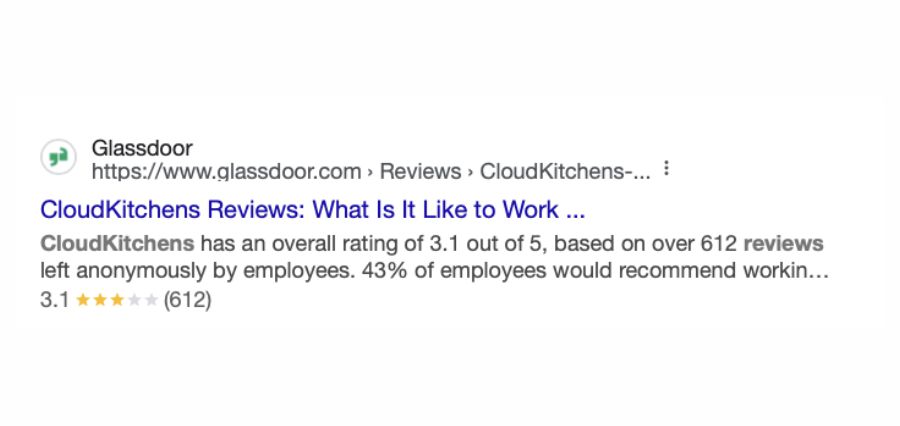We live in a digital age where passwords are the keys to our online lives. From banking to social media, shopping to work, we rely on passwords to protect our personal information. But managing multiple complex passwords can be a real headache. It’s easy to forget them, reuse them, or write them down in the wrong places. This puts you at risk of cyberattacks.
A strong password is crucial to protecting your online accounts. It should be a mix of uppercase and lowercase letters, numbers, and symbols. However, creating and remembering unique, complex passwords for every account is nearly impossible. This is where a password manager comes in handy.
A password manager is a software tool that stores, generates, and autofills your passwords. Think of it as a digital vault for your passwords. With a strong master password, you can access all your other passwords securely.
So, why should you consider using a password manager? Let’s dive into the details. We’ve also added a section that explains how a password manager works.
What is a Password Manager?
A password manager is a software application designed to simplify the management of your online passwords. It works by generating strong, unique passwords for each of your accounts and storing them securely in an encrypted vault. When you need to log in to a website, the password manager can automatically fill in your credentials for you.
5 Reasons You Should Start Using a Password Manager
- Enhanced Security: Password managers are the ultimate security guards for your digital life. They generate incredibly complex passwords that would take hackers years to crack. This means your accounts are significantly more protected from brute-force attacks. Additionally, by ensuring unique passwords for each account, you create a formidable barrier against hackers. If one account is compromised, your other accounts remain safe.
- Time-Saving Convenience: Imagine a world where logging into your favorite websites is as easy as a single click. Password managers make this a reality. No more hunting for sticky notes or racking your brain to remember those intricate password combinations. Autofill features save you precious time and eliminate the frustration of forgotten passwords.
- Improved Organization: Say goodbye to the chaos of scattered passwords. Password managers act as a digital vault, securely storing all your login credentials in one place. This not only keeps your information organized but also prevents accidental password sharing or exposure.
- Peace of Mind: Knowing that your passwords are safeguarded by robust encryption and other security measures provides unparalleled peace of mind. You can relax knowing that your sensitive information is protected from prying eyes and potential cyberattacks.
- Increased Productivity: Spending less time on password management means more time for the things you love. Password managers streamline your online experience, allowing you to focus on tasks and activities that truly matter.
How Does a Password Manager Work?
To use a password manager, you first create a master password. This is the key to your password vault. Once you’ve set up your master password, you can start adding your accounts. The password manager will generate a strong, unique password for each account and store it securely.
When you want to log in to a website, you simply open your password manager and select the appropriate account. The password manager will automatically fill in your username and password.
Choosing the Right Password Manager
With so many password managers available, it’s important to choose one that meets your needs. Consider the following factors:
- Security features: Look for a password manager with strong encryption and other security features.
- Ease of use: The password manager should be user-friendly and easy to navigate.
- Platform compatibility: Ensure the password manager works on all your devices.
- Cost: Compare the features and pricing of different password managers to find the best value for your needs.
Conclusion
Using a password manager is essential for protecting your online security and saving time. By investing in a reliable password manager, you can enjoy peace of mind knowing that your personal information is safeguarded.
Remember, a strong password is your first line of defense, but a password manager is your ultimate security shield.