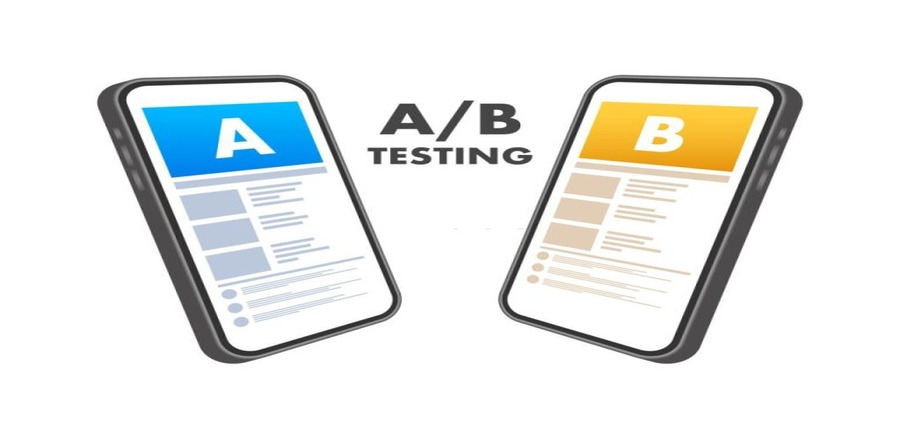Eye-catching mockups are a marketing must-have, but how do you know if they’re truly effective? Traditionally, mockup design relies on intuition and guesswork. But what if you could measure their effectiveness and optimize them for maximum impact? That’s where A/B testing comes in!
This article will show you how to create a data-driven mockup design using A/B testing. Through A/B testing, you can experiment with different design variations, analyze performance metrics, and refine your product to enhance user engagement and drive conversions.
In this piece, we explore A/B testing. We’ll also discuss how to access a fitting mockup collection and other creative templates from Yellow Images to further aid you in the process.
But before going into details, what is A/B testing?
What is A/B testing?
A/B testing is a marketing strategy businesses use to compare two different versions of a marketing element (in this case, your product mockup) to see which one performs better. In today’s business world, making wrong assumptions about what your customers like can be costly.
While mockups help you create a digital representation of your final product, relying solely on visual appeal or personal preference can lead to designs that miss your target audience. This is why it is vital to test your mockups with shareholders and potential target audiences.
By presenting stakeholders and target demographics with variations of your mockup and measuring their responses, you can gain valuable insights into their preferences. This data-driven approach helps you create visually appealing mockups (and real products in the long run). With this, you can optimize them to achieve your marketing goals, whether it’s increasing traffic, boosting conversions, or increasing brand awareness.
A/B Testing Mockups: A Practical Guide
Picture this; You’ve spent time and resources designing a packaging for your product, only to discover later that a different color combination resonates more with your target audience. Disheartening right? Here’s a step-by-step guide on how to A/B test mockups to avoid those situations:
Step 1: Define Your Objectives
What do you want your audience to do after seeing your mockup? Visit your website, purchase a product, or follow you on social media? Clearly define your goals to guide your testing strategy.
Now, develop hypotheses about which design elements may impact the desired objectives. These may include factors like color schemes, graphics, prints, pictures, etc.
Step 2: Create Mockup Variations
Generate two versions of the mockup (A and B) and focus on the elements you want to test. For instance, if you run a clothing brand, you can try out different outfit combinations, colors, logo placements, print designs, etc. On the other hand, if you run a food brand, you can experiment with different packaging designs or materials in the two versions.
Step 3: Carry Out Your Test
Once you have your mockup versions ready, it’s time to test them. This means showing them to specific groups of your audience to see how they react. You can do this by dividing your audience into segments or showing them to clients and shareholders.
For more advanced A/B testing, you can use tools like Google Optimize or Optimizely. These tools offer advanced targeting options, personalization features, and robust analytics helping businesses understand which product version people like better or gets more clicks. By analyzing how your target audience responds, you can make smarter decisions about which mockup works best for your goals.
Step 4: Analyze Results and Refine
After gathering enough data, analyze the results to choose the winning mockup variation. Look at how each variation performed based on the goals you set before testing. Did one mockup generate more website traffic, product sales, or engagement? Which one got the most votes among shareholders? Which one did your client prefer?
Use these insights to refine your production plan and continuously optimize your mockups for maximum impact. This iterative process allows you to fine-tune your designs and ensure they align with the needs and preferences of your target audience.
What’s next after A/B mockup Testing?
A/B testing your mockups isn’t just about identifying a winner. It’s about gathering useful data and using them to transform your marketing strategy. Here’s how to turn those insights into action:
- A/B testing reveals valuable details about your client’s or target audience’s behavior and preferences. Understanding the “why” behind their behavior is key. This deeper understanding helps you to create more effective product designs in the future.
- What do you do with the losing mockup? Discard it? NO! Using the winning mockup design as a baseline, identify what caused the losing variant to lose. Was it the color palette, alignment, background picture, or prints that decreased its appeal? Integrate these insights into future iterations of your mockups.
- Integrate the winning mockup across your marketing channels (online and offline). Create website banners, social media images, and product catalogs based on user preferences revealed by the mockups.
Remember, A/B testing is a continuous process. Don’t be stagnant! Keep testing different elements of your mockups to ensure they remain relevant and continue to resonate with your audience.
How To Create Product Mockups
Ready to create product mockups to see which your audiences prefer? Here’s how to:
- Choose your software: You can select free or paid design tools like Photoshop and Adobe. Alternatively, you can explore online mockup generators like Yellow Images.
- Select a Mockup Template: You can access a vast library of pre-designed creative templates and design tools to create your mockups on PSD mockup generators. Choose one and integrate your product design (image or file) into the template, adjusting colors, prints, or pictures for a more realistic version. You can also create 3D models for each variant to help clients see the product from different angles.
- Refine and Export: Tweak elements like background color or branding elements for a uniform look. Finally, you can export your high-resolution mockups for presentations or A/B testing.
Wrapping Up…
By carrying out A/B testing on your mockup designs, you explore the true potential of your mockups. Stop the guesswork and embrace data-driven decisions to create visuals that capture your target audience and propel your brand toward success.