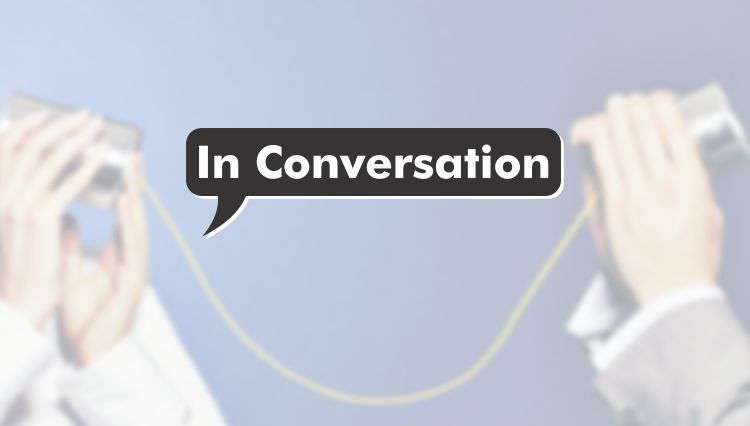Today, we do many of our banking and shopping transactions by a simple swipe or a click. We are going through this option for their comfort, convenience and cost effectiveness, it also exposes us to new-age risks like ‘phishing’, a term comes from analogy with ‘fishing’ and involves scammers using e-mail lures to get the sensitive information such as usernames, passwords, T-PINs, H-PINs, etc. from bank or credit card customers.
Once the phishers get our credentials, they use the information to create fake accounts in victims’ names, ruin our credit, access victims’ accounts or simply prevent us from accessing our own accounts. It’s difficult to survive in a high risk habitat. Always be alert to make your online transactions safe and secure. Whether you go online to check your bank balance, pay a bill, give money, shop, or sell something, these few things can help you keep away from high risk.
Defend against Internet threats
Help protect your online transactions by using firewall, antivirus, and antispyware software. Encrypt your wireless connection at home. Keep all software (including your web browser) current with automatic updates. For more information, see How to boost your malware defense and protect your PC.
Create strong passwords
Strong passwords are easy for you to remember but difficult for others to guess. They are at least 14 characters long (the longer the password, the better) and include numbers, symbols, and upper- and lower-case letters. For more information, see Learn how to create strong passwords. If you already have a password in mind, check your password strength.
- Keep passwords and PINs (personal identification numbers) secret. Do not share them in email, instant messages, or over the phone.
- Use unique passwords for bank accounts and other important financial information. Avoid using the same password everywhere. If someone steals that password, all the information that the password protects is at risk.
Type address instead of clicking available links
Links in email messages, text messages, instant messages, and pop-up ads can take you to websites that look legitimate but are not. To visit websites, type the address yourself or use your own bookmark or favorite.
Look for safer information
Before you are enteringconfidential data on a webpage, ensure that:
- The site uses encryption, a security measure that protects your data as it lies across the Internet. Encryption include a web address with http’s and secured with a padlock, which mostly appear in the lower right corner of the window.
- Trustworthiness is the main factor while logging for sites for netbanking. If you are using Internet Explorer, sign of trustworthiness is a green address bar means you are at the correct website.
- The site haslegitimate signs. Suppose, for third-party seals of approval companies can put seals on their sites if they followed by a set of rigorous standards like how confidential information can be used. If you see the seals, click them to make sure they link to the organization that created them. Some unethical merchants will put these logos on their websites without permission.
Safe financial transactions for your home computer
Always keep in mind, never pay bills, bank, shop, or do other financial activities on a public or shared computer or on devices such as laptops or mobile phones that are on public wireless networks where security is unreliable.
Watch out for scams
To secure yourself against fraud, watch out for scams. For example, be cautious of deals that looks too good to be true, alerts from your “bank” that your account will be closed unless you take some immediate action, notices that you have won a lottery, or a denial to meet in person for a local transaction.
Especially this type of message, whether sent by computer or phone, is designed to entice you to visit a phony website where criminals can easily collect your financial data. If you doubt the message’s authenticity, call the company.
Avoid Scams When Buying Online
Problems with online shopping pertaining to legitimate retailers, you also have to be aware of the various types of scams targeting online consumers.A few suggestions for avoiding scams are listed below:
- Be careful on “Gray Market” Items:gray market goods may be either illegal in the U.S., sold in a way that sidestep regulations, or unintended for the U.S. market. You may get something that doesn’t work correctly or which has instructions in another language. In addition, gray market merchandise typically lacks a U.S. warranty.
- Do not easily convinced of Service Contracts: Extended-service packages from retailers generally are overpriced and are not a good value.
- Understand Shipping Charges:A retailer may try to squeeze a profit from huge discounted items by tacking on an extremely high shipping rate, most of it hasn’t actually used for shipping.
- Understand How to Spot the “U.S. Warranty” Scam:Sometimes gray market goods are sold with a guarantee provided by a third party, but described only as a “U.S. warranty.” Which is not the same as a manufacturer’s warranty and typically provides an inferior level of protection.
According to survey reports, 70 percent of the time, customers abandon online shopping carts due to unexpected delivery costs, where consumers expect the prices to be transparent. Due to insufficient information about product amounts to 56 percent of customers leaving retail sites, and anything they might have already put in their shopping carts. There are many scams and froud sites online which is perhaps responsible for a 50 percet drop out due to security reasons. 46 percent will find a site hard to navigate around, probably it means they could not find what they are looking for. As per survey, 83 percent of shoppers needed a form of support during their online shopping experience. 31 percent expect immediate help and 40 percent expect a helping hand within five minutes. 61 percent expected the most popular service needed for customer support by telephone ,which highlights the need for clear contact information. Sometimes customers also expect the ability to email and may also require live chat and click to call.
What to do if there are problems
Online shopping issues? First do ask the seller to make things right and better. If that doesn’t work properly, to report scams, fraud, identity theft, or other abuse contact the web service, local police, the bank, credit card company, or other financial institution for help.