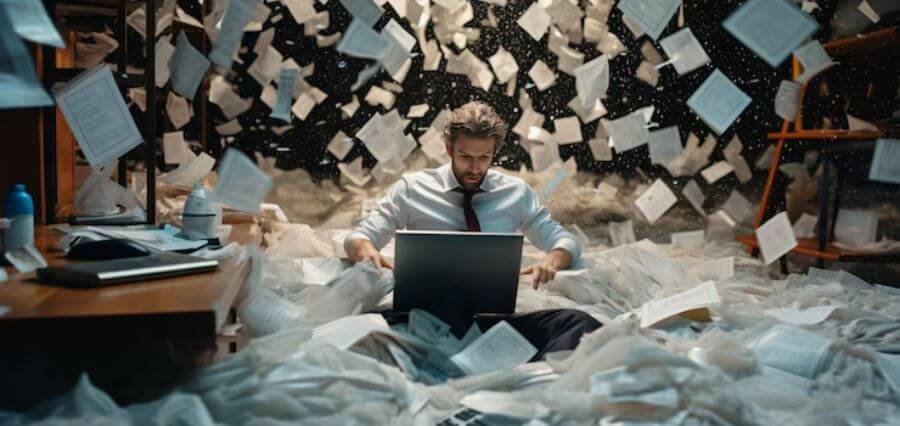In today’s era, it’s essential for both businesses and individuals to be able to easily access and share documents online. One popular file format used for document sharing is the Portable Document Format, known as PDF. PDFs are widely favored because they work well on different platforms and preserve document formatting. In this article, we’ll delve into some tips for hosting PDFs online to ensure smooth access and hassle-free sharing.
Tip 1: Select a Reliable Hosting Platform
Once you decide to host PDF online, start by choosing a dependable hosting platform. There are several options, each offering unique features and limitations. Opt for a platform that aligns with your requirements, such as user-friendliness, storage capacity, customization choices, and security features. Prioritize platforms with uptime to ensure the accessibility of your documents.
Tip 2: Streamline Your PDF Files
It’s vital to streamline your files when hosting PDFs. Large-sized files can lead to slow loading times and create inconvenience for users attempting to view or download them. Compressing your PDFs can significantly reduce their file size while retaining quality. There are software tools that can help you compress your files while maintaining readability.
Tip 3: Utilize SEO Techniques
Utilize SEO strategies to make it easy for people to discover your hosted PDFs. Search engines can index text in PDFs, so optimizing them with keywords, metadata descriptions, and tags can boost their visibility in search results and attract organic traffic.
Tip 4: Organize Your File Structure
Organize your PDFs effectively by creating a folder structure or categories for navigation. Clear labeling and categorization will help visitors locate files quickly without searching. Include navigation features like hyperlinks between documents to enhance user experience.
Tip 5: Implement Access Control
Implement access control measures based on the content of your PDFs to restrict access to files or sections. Using methods like password protection, encryption, or user permissions ensures authorized individuals can access documents, enhancing security and providing peace of mind.
Tip 6: Regularly Update and Maintain Your Hosting Platform
Remember to update and maintain your hosting platform to ensure smooth operations and efficient hosting of PDFs. Stay on top of updates and bug fixes provided by your platform provider. Make sure to take security measures to protect your server. Monitoring performance metrics and promptly addressing any issues will help prevent disruptions in accessing or sharing your PDFs online.
Tip 7: Impress with Visual Presentation
When it comes to impressing visitors, remember that visual presentation is just as important as functionality. Create an experience by incorporating appealing elements like custom branding, professional cover images, and thumbnails. Transform documents into formats with features such as bookmarks, hyperlinks, and tables of contents. These enhancements improve user experience and make it easier for people to consume information while browsing through your hosted PDFs.
Tip 8: Encourage Interaction with Annotations
Encourage visitor interaction by enabling annotation features that allow them to leave comments and feedback directly on the PDFs you host. This dialogue around the content fosters and provides insights. Choose platforms that offer annotation capabilities to enhance customer engagement and support lead-generation efforts when hosting product brochures or marketing materials.
Tip 9: Monitoring Analytics and Obtaining Insights
To enhance your PDF hosting experience to the fullest, it’s crucial to keep track of and analyze how well your hosted files are performing. Most hosting platforms come with tools for analytics that offer information on user engagement with your files, such as views, downloads, and time spent on each page. By studying this data, you can understand user behavior better, pinpoint content, and make choices about future document uploads. Having insights into how users interact with your PDFs enables you to refine your hosting approach and consistently enhance the user experience.
Wrapping Up
Effectively managing PDFs online involves taking into account factors like choosing a hosting platform and optimizing file size. By implementing SEO strategies, organizing content effectively, and focusing on appeal through customization, you make it easier for visitors to locate what they need. Providing features such as access control and interactive annotations enhances customer satisfaction. Regular upkeep prevents downtime while ensuring security. By following these recommendations, you can definitely enjoy a user-friendly PDF hosting experience!