Spotify is one of the most popular audio streaming services, with 182 million subscribers enjoying music, podcasts, and other content from creators all over the world. This ideal entertaining platform has millions of songs and plentiful podcasts.
Although Spotify is widely famous and has succeeded in reaching people, it also has limited features. These limitations sometimes fail to provide user requirements. The most significant disadvantage is that you can neither download songs for free nor stream without an internet connection.
Even if you have a Spotify Premium account, it is DRM protected, and the downloaded songs are no more available once the subscription expires. Also, it is not possible to transfer songs and other content to other devices or play music with other music players.
The free version of Spotify consists of ads that allow users to listen to music in shuffle mode and six skips per hour. So users might wish for a tool or an app that helps download Spotify songs without a premium.
A music converting website named “Pazu Spotify Converter” has come into the picture to provide a better solution for these particular problems. Though there are many music converters available all over the world, Pazu Spotify Converter turns out to be one of the best music converting websites ever.
WHAT IS A PAZU SPOTIFY CONVERTER?
The best part about the Pazu Spotify Converter is that it allows you to convert not just songs but playlists and albums as well. It provides users with the easiest way to download or convert Spotify songs, playlists, or albums to MP3.
Pazu Spotify Converter helps in satisfying most of the user requirements. It is compatible with both free and paid Spotify subscriptions. It can be used on macOS 10.11 or later and Windows 7/8/10/11 without the requirement of any Spotify application.
There is absolutely no necessity to get Spotify premium for high-quality, ad-free content, unlimited skips or offline playback. Pazu Spotify Converter allows you to download Spotify to MP3 in 320 kbps or FLAC, WAV, and AIFF format with 24 bits and 44.1 kHz.
ADVANTAGES OF PAZU SPOTIFY CONVERTER
Though there are a lot of other music converters, the reason why Pazu Spotify Converter stands at the top is because of these set of advantages:
- Pazu Spotify Converter is the only Spotify ripper that is capable of directly loading the Spotify web player. Users don’t necessarily need the Spotify app.
- The website supports both Spotify-free and premium accounts.
- Fast conversion speed. It takes a few seconds to convert any song to a specific format.
- Unlimited songs, albums, or playlists can be downloaded without losing original audio quality.
- The downloaded songs and playlists can be accessed using different media players.
- Downloaded songs, playlists, or albums can be renamed or organized according to the title, Artist, Album, Track Number, etc.
- Converted songs or albums, or playlists can be selected with ease because of the simple and easily accessible features added to the website. There are no playback skip limits like that of Spotify.
- The content quality is undisturbed. Higher quality can be obtained without even using a Spotify app.
- Without an internet connection, users can get access to songs, albums, and playlists, from Spotify at all times, anywhere, everywhere.
ACCESS TO PAZU SPOTIFY MUSIC CONVERTER
These are the steps that are to be followed to download songs or playlists from Pazu Music Converter:
- Firstly go to the Pazu website and download the Pazu Spotify Music Converter for Windows or Mac.
- Next, after the installation file is downloaded, install it and run it by selecting your destination folder.
- Now, log in to your Spotify free or premium account with the built-in web player.

- After successfully logging in to the account, the settings icon will be visible in the top right corner of the screen. Click on the icon.
- Select the audio format for music downloads. You can customize the features like output format, output quality, the output folder, and the output file name and language as per your choice. Close the configuration window.
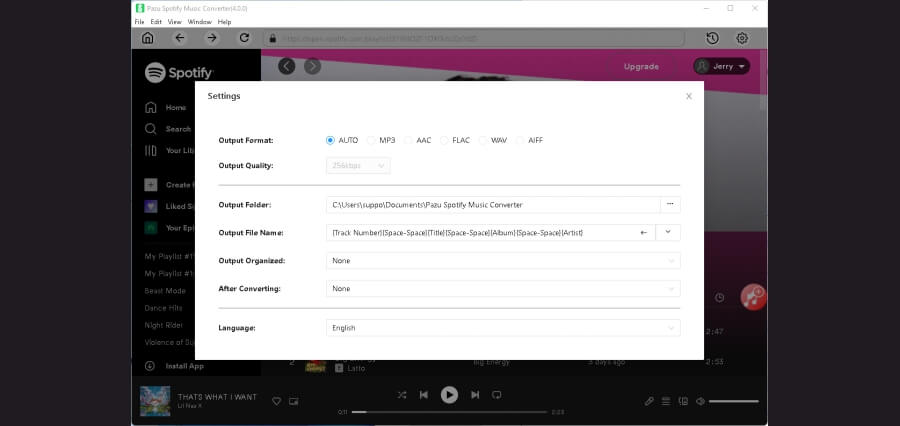
- Select the Spotify song, album, or playlist you want to convert from the Spotify playlist. Select the “Add to list” option to add your preferred song, album, or playlist. The selected content will be displayed on your device.

- Click Convert. Now, the Pazu Spotify Converter starts exporting the selected Spotify music, album, or playlist as the preferred format to your device.

- A folder icon will be clearly visible on the screen. Clicking it will open the Output folder consisting of all the selected contents like songs or albums or playlists downloaded and converted from Spotify.
- Towards the left side, there is a History icon. Selecting it displays the songs organized as per title, artist, album, duration, etc.
- Now, the users can play the songs, albums, or playlists they have successfully downloaded.
Music is something that everybody is emotionally connected to it. At times, people usually fall into situations where they need access to songs for relaxation. Also, the Internet might not be available every time and everywhere.
In such situations, Pazu Spotify Converter is a great helper for us. Offline music is easily accessible in any kind of situation. It also saves money and can serve the need and purpose very quickly and easily.
This Spotify music converter can save your time and serve the purpose effectively. So, try the app and connect to the musical world whenever and wherever necessary.


