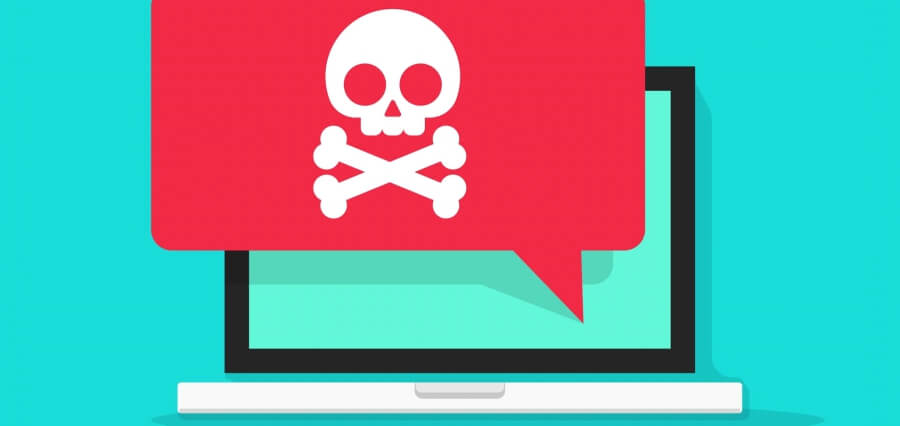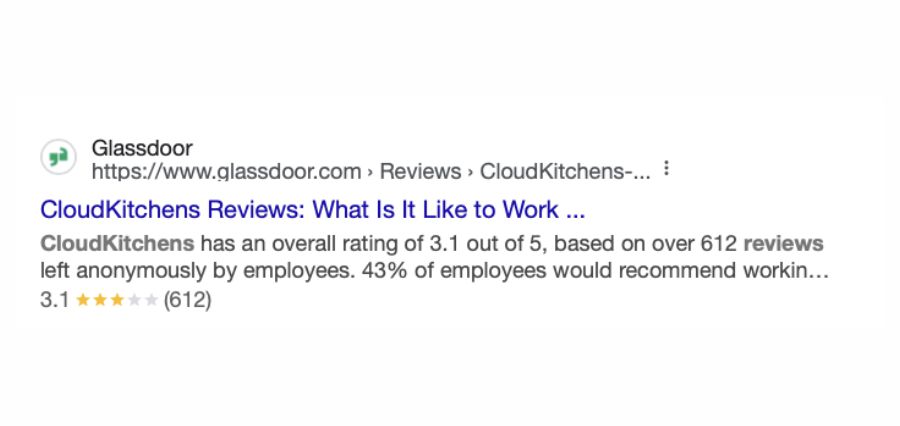Our devices contain tons of essential data. Data can be securely stored on your device, whether it’s your favorite photos, sensitive business documents, or even your banking details. We often believe that our devices are safe — as long as there’s a digital copy stored on my computer, I’ll have access to it forever!
Unfortunately, that simply is not the case. Even though we might believe that the files and accounts on our devices are kept secure and out of harm’s way, there is still the risk of them being lost, deleted, stolen, or even encrypted. One of the biggest threats that you might face, especially when it comes to sensitive documents that you would need for work projects or personal documents, is ransomware.
It might be spoken about less than viruses, but ransomware is the deadliest malware out there, and you need to be aware of how it works. It’s incredibly difficult to remove ransomware from your device, so keep reading to find out how you can protect your devices from this deadly form of malware.
What is Ransomware?
First things first, let’s dive into an explanation of the most dangerous form of malware that you could encounter. Ransomware is a type of software that has been designed by cybercriminals to encrypt important files and accounts on your device.
Files that have been encrypted by ransomware cannot be accessed, moved, or even copied. This means that any of your important personal or business files will be locked away. If you’re working on an important project or need some personal documents for traveling, you will struggle to get hold of these if your device has ransomware installed on it.
The only way to remove the encryption is if you pay a ransom fee to the hackers. The ransom fee can cost you thousands of dollars, and even if you have paid the ransom fee, there’s no guarantee that the cybercriminal will remove the encryption from your device. This means that you could end up with thousands of dollars out of your wallet and files that are still encrypted.
Over the past year alone, ransomware has caused billions of dollars in damage. For some businesses, a single ransomware attack can cost them millions of dollars. Cybercriminals often target businesses as they are more likely to pay ransom fees, but that doesn’t mean that individuals are safe from these deadly cyber-attacks.
How is Ransomware Installed on Your Device?
You might be wondering how ransomware can be installed on your device. This is important to know because if you understand how malware makes its way onto your device, you can work towards avoiding it!
The main method that cybercriminals use to install malware on your device is phishing. While phishing scams have been around for decades, they have evolved significantly over the years, becoming hard to spot and avoid as they continue to claim millions of victims every year.
In its most basic form, phishing scams are used in emails. The hacker will send a fraudulent email to the victim’s inbox, urging them to interact with an attachment or a link in the email. Once the victim interacts with either of these elements in the email, the cybercriminal will have the upper hand.
Clicking on either of these elements will prompt malware such as ransomware to be downloaded and installed on your device. Oftentimes the malware is installed in the background of your device, which means that you won’t know about it being there until it’s too late.
Phishing scams are much more complex nowadays than a simple link in an email. Hackers know that most people don’t fall for these scams anymore. Instead, they’re using social engineering to manipulate and deceive their victims into interacting with the links or attachments in their emails.
Social engineering is when hackers pose as a person or company that you might know and trust. For example, they could send you an email pretending to be your bank. You won’t think twice about interacting with the email because it will replace the logos and color schemes used by the real bank. The email could urge you to view an attachment or follow a link to update some of your online banking settings. But once you follow the instructions, you’ll fall right into the hacker’s trap.
Phishing has even spilled over into other channels as well. Hackers will use social media to entice internet users to click on links and visit fraudulent websites. Some cybercriminals will even disguise their links as icons or images on websites, so make sure to avoid visiting sketchy websites.
How to Protect Your Device From Ransomware
With modern phishing scams being so difficult to spot, it’s important to have proper cybersecurity tools installed on your device. The most important tool to have installed on your device is premium antivirus software.
Antivirus software has a library of known malware, and it will constantly scan your device for any viruses and other forms of malware. If any malicious software has been detected on your device, the antivirus software will take action to remove it from your device before it causes any further damage.
It’s always a good idea to invest in premium antivirus software that offers additional protection for your device. You want to make sure that the software can recognize and remove any ransomware from your device.
You should also lookout for antivirus software that is capable of detecting phishing scams. Some premium antivirus software can detect thousands of known phishing links allowing you to get an early warning sign about visiting a potentially dangerous website.
Having this safety net as a precaution will help you to avoid the dangerously deceptive phishing scams that hackers put out there, but it shouldn’t be the last defensive resort. You still need to keep an eye out for potential phishing scams when browsing social media or reading through your emails.
Always check the sender’s email address to see if the email is legitimate and from the official email address. You also need to double-check for any spelling or grammatical errors, and to be safe, just avoid clicking on links and attachments unless you are completely sure that they are safe to interact with.