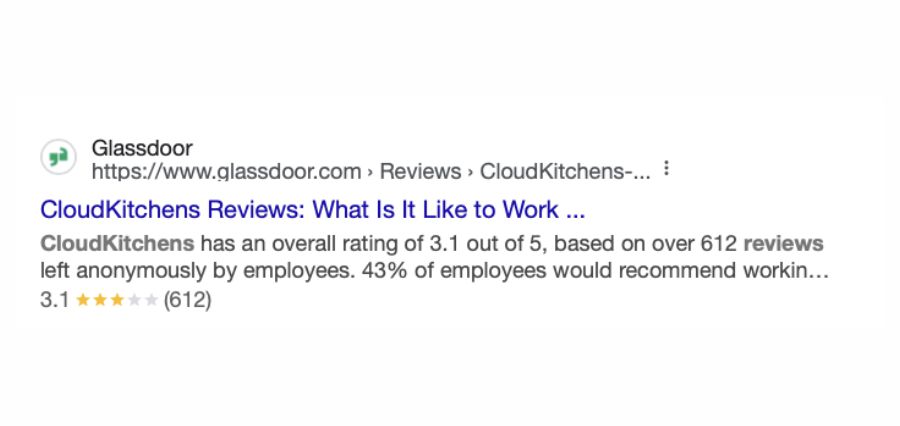In today’s digital era, engaging a website’s audience effectively has become more crucial. A well-crafted website does more than attract visitors—it transforms them into loyal users or customers, fostering a deep connection. This article provides nine essential web design tips aimed at maximizing user engagement. By implementing these strategies, you can enhance your website’s appeal and functionality, ensuring visitors stay engaged and ultimately become loyal advocates for your brand. To achieve this, it’s helpful to learn from industry experts—who are the best web designers.
Simplify Your Navigation
Effective navigation is essential to keeping users on your site longer. A clear, intuitive navigation structure helps users find what they need without frustration. To streamline your navigation, limit the number of items in your menu, ensure each is clearly labeled, and organize the structure logically. Consider using dropdown menus or a mega menu for complex sites with extensive content, allowing users to grasp the scope of your site at a glance.
Good navigation improves the accessibility and usability of a website. Tools like breadcrumbs enhance user orientation, especially in e-commerce or content-heavy sites. They let users trace their steps from the homepage to their current location. Simplifying navigation reduces bounce rates and increases the chances of a user completing a desired action, such as a purchase or signup.
Responsive Design
Responsive design ensures your site is accessible on any device, be it a smartphone, tablet, or desktop. This adaptability improves user experience and is crucial for retaining visitors who access your site from various devices. Implement responsive design using flexible layouts, scalable images, and media queries to provide an optimal viewing experience across multiple devices.
A responsive website not only keeps users engaged but also benefits SEO. Google prioritizes mobile-friendly websites in its search results, which can lead to increased traffic. Use tools like Google’s Mobile-Friendly Test to analyze your website and determine how well it performs on mobile devices, then make necessary adjustments to improve responsiveness.
Accessibility Plugins
Accessibility goes beyond a legal mandate—it’s a moral and commercial necessity. By implementing accessibility plugins, you can make your website more inclusive, expanding your audience to include users with disabilities. There is a wide array of dependable accessibility plugins to consider that can seamlessly integrate into your site, providing enhancements like text-to-speech, keyboard navigation, and content adjustments without significant changes to the underlying code.
Improving accessibility makes your website more user-friendly for a broader audience, enhancing user engagement and boosting your SEO and market presence. Google prioritizes accessible websites, so enhancing accessibility serves a broader audience, can improve your search rankings, and expands your audience reach.
Optimize Page Speed
A fast-loading site is essential for keeping user interest. Slow websites can drive users away, increasing bounce rates. To optimize page speed, compress images, minify CSS and JavaScript files, and leverage browser caching. These actions can significantly reduce load times and improve the overall user experience.
Tools like Google’s PageSpeed Insights provide valuable insights into how you can further improve your website’s performance. This tool assesses your site’s loading speed and suggests practical improvements. Regularly testing and optimizing your website’s speed ensures that users have a smooth and efficient experience, which is critical for maintaining engagement.
Use Engaging Visuals
The right visuals can make your website more attractive and engaging. Use high-quality images, videos, and graphics that align with your content to draw users in. Remember that visuals are meant to complement your content, not overwhelm it. Choose images that enhance the text and contribute to your story.
However, balance is crucial. Overloading a site with visuals can slow it down and distract from the main content. Use visuals strategically to highlight essential points or break up text, making the content more interesting and digestible. Tools like Canva and Adobe Spark can help create compelling graphics that resonate with your audience while maintaining fast load times.
Implement Calls to Action
Calls to action (CTAs) guide users toward your business goals. A compelling CTA is visually distinct and tells users what action you want them to take, whether subscribing to a newsletter or starting a free trial. Place CTAs at strategic points on your site to catch users’ attention without overwhelming them.
The placement and phrasing of CTAs can dramatically affect their effectiveness. For example, a CTA at the end of an informative blog post suggesting further reading or a product page offering a discount for an immediate purchase can be very effective. Test different CTA placements and messages to find what motivates your users to engage further with your site.
Interactive Elements
Interactive elements keep users engaged by encouraging them to participate rather than consume. Adding features like polls, quizzes, or interactive videos can significantly increase users’ time on your site. These elements make the experience more dynamic and can provide valuable feedback from your audience.
Tools like Typeform for surveys or Adobe Spark for interactive videos can be integrated into your website to enhance interactivity. Ensure these features are mobile-friendly and quick to load, as poor performance can detract from the user experience. Interactive content engages users and gives them a reason to return.
User Feedback
Incorporating user feedback is a powerful way to improve your website and enhance engagement. Feedback mechanisms such as surveys, comment sections, and contact forms invite users to share their experiences and suggestions, showing that you value their input and providing crucial insights into how your site can be improved. Implement these features prominently and make it easy for users to give feedback.
Actively engaging with the feedback you receive is equally important. Regularly analyze the data and comments to identify common problems or requests. Making changes based on user feedback can significantly enhance the user experience and foster a sense of community and responsiveness that keeps users coming back.
Regular Updates and Testing
Keeping your website up-to-date and running smoothly requires regular updates and testing. Continuously refine and optimize your website based on the latest user engagement data, technological advancements, and design trends. Implementing regular updates ensures your site remains relevant, secure, and efficient.
A/B testing is an effective strategy for evaluating new features, layouts, and content. Use tools like Optimizely or Google Optimize to test different versions of your site. These tests can reveal what elements best engage your audience, allowing you to make informed decisions that improve user experience and engagement over time.
Conclusion
Enhancing user engagement through thoughtful web design is crucial for the success of any website. Implementing these nine essential tips can create a more attractive, efficient, and user-friendly site.
Remember, the key to successful web design is continuous improvement and adaptation to user needs and behaviors. Engage actively with your audience, stay responsive to their feedback, and keep your site updated and accessible. With these practices in place, you’re well on your way to building a site that attracts visitors and transforms them into engaged users.