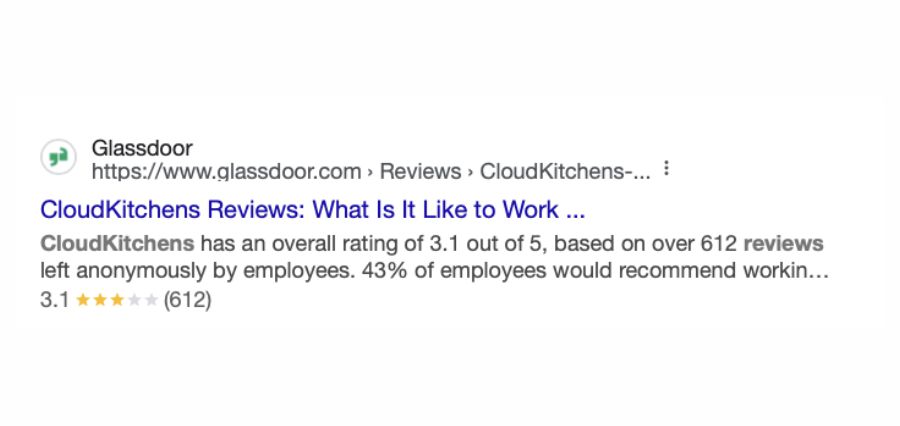With 2 billion monthly active users, Google Drive is undoubtedly the most popular cloud storage service in the market. However, people are still wondering about the best alternative for Google Drive due to a few significant drawbacks regarding its overall performance and privacy.
While it’s among the top online cloud storage providers, we still offer you multiple options to get the highest through these storage services.
But now, Google Drive only fulfils some of your storage requirements or doesn’t seem like a fascinating option. Therefore, you’re here to discover the ten best alternatives for Google Drive in 2024. So, let’s rock in!
Best Alternative for Google Drive
What is Google Drive?
Before knowing about the best competitor for Google Drive, it’s highly effective to know what Google Drive is actually. It is a cloud-based file storage provider that lets users edit, store, share, and access a single file from multiple devices.
Undoubtedly, most people still use it, with around 3 billion accounts currently registered with Google Drive. The reason is it comes with multiple benefits like;
- Convenient and practical
- Help to free up space on your device
- Offer 15 GB of free storage
- Use multiple tools to share and collaborate on data
- Unmatched integration with other Google platforms like Google Sheets, Google Docs, and Google apps
- Easily accessible on mobile and desktop
- File syncing with desktop
- It can open 35+ types of files within the Drive without software installation.
It is considered to be the most used storage solution around the world, so why are you looking for the best alternative to Google Drive?
Why Do People Look for an Alternative to Google Drive?
There are multiple reasons why people are still discovering the best competitor for Google Drive. Here, we cover all of them.
● Price Structure
Google Drive comes with 15 GB of free storage, which is enough if you just want to store occasional photos or only a few documents. Plus, the free storage capacity covers all your Google accounts, like Google Photos and Gmail.
If your free storage limit is complete, you can also purchase the following plans;
- 2 TB —$9.11 per month
- 200 GB—$2.7 per month
- 100 GB—$1.8 per month
Here are a few businesses’ premium plans;
- 5 TB—$18
- 2 TB—$12
There are multiple good subscriptions, but if you want to save money, you can explore other affordable options, such as TeraBox, which offers 1024 GB of free storage.
● Security Measures
One of the most prominent reasons people go for an alternative to Google Drive is security. Google secures your data and files with two-factor authentication, but the problem is that encrypted passwords are stored on Google servers. This means they can potentially be hacked or easily accessible by hackers, Google, or the government.
There are plenty of other Google Drive alternatives that have the same security issues, but there are passwords. You need to add your log info to your Google account to get access to your Google Drive. Then, you choose a file to share with other Google accounts.
However, individual files are not secure in Drive. If you create a shareable link to an important file and just want to send it to particular people, it will end up being shared widely, which can be problematic.
● Customer Support is Not Ideal
As you’d expect from other services, Google’s customer support team mainly relies on digital mediums like assistance forums and articles to help needy customers. Communicating with an actual individual is challenging when you’re in trouble.
Apart from that, some users highlight that Google’s customer support team used to respond after a long time. When responding to a specific query, there’s no guarantee that the reply will be the solution. You might search on Reddit to find the solution to your needs.
● Compatibility of Google Drive
A notable perk of Google Drive is its seamless connection with other Google tools, including Google Sheets, Google Docs, and other Google applications. This can be helpful in multiple ways. But if you deploy something other than G Suite, you may be able to find a better alternative to Google Drive in 2024.
10 Best Alternatives for Google Drive
Now it’s time to explore the ten best Google Drive alternatives in 2024;
1. TeraBox
TeraBox is another reliable, secure, free and best competitor for Google drive.
Features
Offer Free Space: TeraBox is unmatched in storage capacity, offering 1024 GB of free storage. You can add up in multiple ways.
Data Security: TeraBox highly focuses on your data privacy and security protection. Keep your data safe in its cloud via its industry-leading storage capacity and technology certifications.
TeraScan: It is an all-in-solution mobile scanner feature that lets users capture, edit, transform, and share documents in just a few clicks. Whether in the office or home, TeraScan ensures the highest-quality scans are at your fingertips, whether it’s a business card, contract, receipt, or other note.
TeraTransfer: You can share your important documents and files with friends by generating a link. You can set passwords for files and selectively grant each user their rights.
Pricing
Here, we write down the discounted prices;
- Offer 1024 GB of free storage
- Basic premium plan of $3.49/month
- Basic plan of $35.99/year
Pros
- Offer multiple referral programs to earn money
- Online decompression
- Select video clarity
- Auto backup and folders
- Play audio and video in multi-speed
- Locked Box for private storage
- Backup large files
Cons
- Free version has ads.
- Sync
Another incredible best alternative to Google drive file storage and sharing solution is Sync, which has the following features.
Features
Offer Free Storage: Sync offers unrestricted cloud storage of 10 GB. However, to get more, you need to pay.
Privacy and Security: Sync creates encryption keys, but the server can’t access these keys. So, it’s a great way to store your files securely for longer.
Sync Vault: Sync has a unique feature called Sync Vault. Files saved in this vault are not automatically synchronized to other devices.
Pricing
Home
- 10 GB free storage
- Solo Basic: 2 TB for $8/month
- Professional Solo: 6 TB for $20/month/user
Business
- Team Standards: 1 TB for $5/month/user
- Teams Unlimited: Unlimited for $15/month per user
- Enterprise: Custom
Pros
- Come with faster uploading speed.
- It’s competitively budget-friendly for private and business use.
Cons
- There is no desktop client for Linux systems.
3. Microsoft OneDrive
OneDrive is quite similar to Google Drive. We use Google Drive to create Google Docs, slides, and sheets, but there’s Microsoft OneDrive for Microsoft Word, PowerPoint, and Excel.
Features
Offer Free Storage: Onedrive free plan offers 5 GB of storage. However, its paid plans are budget-friendly. Further, Microsoft 365 subscriptions also include OneDrive.
Store and Share with an Easy-to-Use Interface: You can store multiple documents, share and collaborate in real-time, and Sync between desktop and cloud. The OneDrive Interface is more accessible and convenient than Google if you have deployed Microsoft Office for months.
Security and Privacy: Its privacy and security are the same as those of Google Drive. The exceptional privacy feature is that the OneDrive Personal Vault offers an extra layer of protection for files you store in it by locking them, such as setting fingerprints, PINs, face locks, or a security code sent by SMS or emails.
Pricing
Home:
- 5 GB free storage
- 100 GB for $1.99/month only for OneDrive
- Microsoft 365 Personal: 1 TB for $69.99/year
- Microsoft 365 Family: 6 TB for $99.99/ year (1000 GB per user)
Professional
- OneDrive for Business 1: 1 TB for $5/month per user
- OneDrive for Business 2: Unlimited for $10/month/user (for 5+ users)
- Microsoft 365 Business Basic: 1 TB for $/month/user
- Microsoft 365 Business Standard: 1 TB for $12.50/month/user
Pros
- It integrates seamlessly with the Microsoft Office Suite.
- It offers additional security layers.
Cons
- International server locations.
- A free storage capacity of 5 GB is relatively modest.
4. Dropbox
Dropbox is the most popular cloud storage platform, and it has been serving users since 2007. Although Google Drive is more renowned today, it was also a great cloud storage solution for millions of users.
Features
Offer Free Storage: Dropbox offers 2 GB of free storage space. You can maximise this 2 GB to 19 GB by referring to your family and friends.
Two-Factor Authentication: Dropbox deploys a more robust security feature than Google Drive, which is two-factor authentication, which makes it more secure. You can also set passwords for personally shared files and allow digital device wipe abilities.
Faster than ever: Syncing Dropbox across multiple devices is faster due to block-level file copying. This indicates that you should only sync the file’s alterations rather than downloading or re-uploading the entire file. You may notice the speed difference while dealing with large files.
Pricing
Individual
- 2 GB free storage
- Plus: 2 TB for $9.99 per month
- Family plan: 2 TB for $ 16.99/month (2,000 GB per user)
Business Plans
- Professional 1: 3 TB for $16.58/month
- Professional + eSign: 3 TB for $24.99/month
- Standard Teams: 5 TB for $12.50/month per user
- Advanced Teams: Unlimited for $20/month/user
Pros
- Design for storing, managing, and sharing files with multiple users.
- Strong team with years of cloud storage experience.
Cons
- Dropbox offers a lesser free storage amount of 2 GB, and the starting price of paid plans is competitively high.
- It has confronted a few security gaps in the past years.
5. Box
Although the Box is less famous than the Google Drive Alternatives solutions we’re discussing, it’s an excellent brand choice because it offers multiple collaboration features and unlimited storage plans.
Features
Integration with Other Applications: Box enables users to connect with Microsoft and Google to create Microsoft Office or Google Workspace files within Box.
Offer Free Storage: Box offers its users 10 GB of free storage. However, the free plan only allows you to upload files smaller than 250 MB. Even with the premium plan, there’s a limit of 5GB.
Better User Management: Box’s document-sharing method is similar to Good Drive’s. However, Box allows better user management, which helps when working with a team.
Pricing
Individual and Teams
- 10 GB free storage
- Individual Pro: 100 GB for $10/month
- Business Starter: 100 GB for $5/month/user
Business
- Business: Unlimited for $15/month/user
- Business Plus: Unlimited for $25/month/user
- Enterprise: Unlimited for $35/month/user
- Enterprise Plus: Custom
Pros
- It is excellent for sharing and securing files.
- Intuitive and easy to set up.
Cons
- Sometimes, it fails to sync between multiple devices automatically.
- It can crash randomly, which can be confusing for new users.
6. Notion
Drive doesn’t support collaborative project management, but most people still deploy this cloud storage to store project files. If you’re doing the same, use Notion. It makes it super easy to collaborate on a project.
Features
Create Project Library: Create a library of project-related files and then add it to your project tracker with Notion. You can also assign teams and change items to columns based on your work status.
Offer Multiple Templates: This alternative also provides a penalty of templates for users to choose from. These may be created by community members or Notion themselves. Plus, it can replace other apps in Google Workspace, such as Google Docs.
Pricing
- Enjoy 5GB of free storage
- Unlimited data storage for $10 per month/seat
- $15 per month/seat for a business plan
- Customise Enterprise plan according to your requirements
Pros
- Customization and flexibility
- Versatile templates and collaborative features
Cons
- Lower compatibility
- Limited offline access
- The audit log feature is only available for enterprise plans
7. Slab
From HR terms to top practice guides in internal software, companies generate a collection of information every time. When you try to find some vital information, and it’s all stacked in an unorganised company wiki tool, it’s a severe headache for employees and owners. Here comes Slab.
Features
Organise Company Wiki: To access documents easily, house the families together in the company Wiki. Treat all your documents in ways that make sense to your business. For example, create a group of files related to the company’s policies and name it “Company.” You can also stack documents in sub-topics like “Office management” and other titles.
Integrate with Other Cloud Storages: With Slab, you can integrate with Drive, TeraBox, Notion, or any other third-party application. This allows you to easily find the stacked content on every connection within the Slab.
Pricing
- Offer 10 MB storage for free
- Get a startup plan for $6.67 for 25 MB attachments
- Get a Business plan for $12.50 for 100 MB attachments
- Customise your Enterprise plan accordingly
Pros
- Organise files in a highly manageable way
- Seamless integration with other storage providers
Cons
- Low compatibility
- Offer the lowest free storage
8. iCloud
iCloud is Apple’s version of cloud storage and is much more similar to Google Drive.
Features
Offer Free Storage: If you have an iPhone or Apple device, you already have an iCloud account. It offers 5 GB of free storage to the users.
Backup Phone Files and Data: Apple forces users to back up their phone data and files. This is a notable feature of iCloud, so if you are already deploying it to back up your iPad, it might be worth making it your Alternative to Google Drive.
Better Performance: Well, iCloud functions better for Apple devices, as Google Drive is best for Android, iOS, and MacOS.
Pricing
- Free storage capacity of 5 GB
- 50 GB for $0.99/month
- 200 GB for $2.99/month
- 2 TB for $9.99/month
Pros
- This is the easiest way to backup and restore iPhone data and files.
- The ICloud+ package comes with extra unique features.
Cons
- Integrates well only with Apple devices.
- It can be slow to sync
9. Canto
Canto is a remote management asset solution for businesses. Here we describe its features;
Features
Meant for Business Use: Canto is specifically designed for business use. It has fantastic user management capabilities. You can grant only view, editing, and comment permissions to your partners, vendors, and employees.
Easy-To-Use Interface: With its easiest and smoothest Interface, companies can share documents, images, videos, and other assets. Its Interface is highly visual, showing assets as massive thumbnails.
Pricing
Canto’s pricing is custom. You need to fill out the contact form on their website to find out the prices.
Pros
- Flexible tagging and keyword systems to maximise the level of organisation and searchability.
- Seamless download and upload process.
Cons
- The facial recognition feature should be more reliable.
- Limited user-level experience
- More importantly, it doesn’t offer a free trial.
10. pCloud
Lastly, we present another impressive, self-proclaimed, best alternative to Google drive: pCloud.
Features
Offer Free Storage: pCloud offers surprisingly 10 GB of free storage, but there are multiple ways to maximise this to 20 GB. If you have been determined to use pCloud for years, you can save money with a fantastic lifetime plan.
Security and Privacy: It encrypts your files while on your computer. Once you upload them to the cloud, they are less vulnerable. Even pCloud can’t access your files as the encryption PIN is not stored on the server.
Sharing and Uploading Files: pCloud allows users to share files with others. You can share files by inviting someone to access a file or generating a download or upload link. A download link permits others to view and download your files, while an upload link allows you to upload files to your folder.
Pricing
- Premium: 1 TB for $49.99/year or $175 for life
- Premium Plus: 2 TB for $99.99/year or pay $350 for life
- Business: 1 TB for $7.99/month per user
- Family: 2 TB for $500 for life
Pros
- User-side encryption makes it super secure
- Offer highly budget-friendly plans for personal and business users.
- The server is located in Europe and offers Swiss data security.
Cons
- A More than Standard Business plan with 1 TB is required for companies.
Here you know them all.
Bottom Line
In short, Google Drive is no longer efficient for your business; it’s time to switch. There are many other best alternatives to Google Drive.
Here, we evaluate the ten best competitors for Google Drive above. Now, make a well-informed decision for your best and free cloud storage solution. Don’t forget TeraBox, as it offers what you desire in a storage drive. With this alternative, you can avail yourself of 24/7 expert support, maximum stability, potential management, and solid security. So, what could you ask for more? Go for it right now and enjoy free 1024 GB right now.
Frequently Asked Questions (FAQ)
Q. Is there a free Google Drive alternative?
Yes, there are several free alternatives to Google Drive, including TeraBox, which offers generous free storage and user-friendly features.
Q. Which is better? Google Drive or Dropbox?
Both Google Drive and Dropbox have their strengths. Google Drive excels in collaboration and seamless integration with other Google services, while Dropbox is renowned for its efficient file syncing and user-friendly interface. Your choice depends on your specific needs. Additionally, there are alternatives available for both Google Drive and Dropbox.
Q. Which is safer among these Google Drive alternatives?
Safety varies by provider, but many alternatives, like TeraBox, focus on strong security measures, including encryption. It’s essential to check each platform’s security features to find the one that best meets your needs.